|
Port a phone number from Ring.to to Anveo for free!
|
|
|
|
|
|
You can port your Ring.to phone number to regular Anveo service.
|
|
|
The steps below outline how to port a number from Ring.to to Anveo regular service. You may also consider migrating from Ring.to to Anveo special packages.
|
|
|
|
|
From your Anveo account dashboard under PHONE NUMBERS menu select Port Existing Phone Number option
|
|
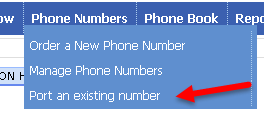
|
|
|
|
Click PORT RING.TO NUMBER button
|
|
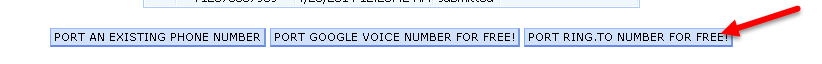
|
|
|
|
Follow the rest of the steps
|
|
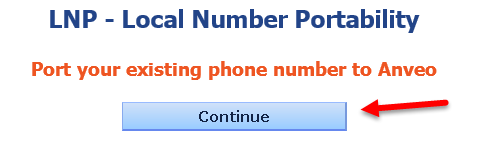
|
|
|
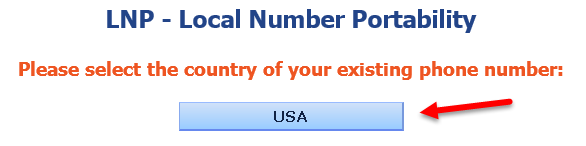
|
|
|
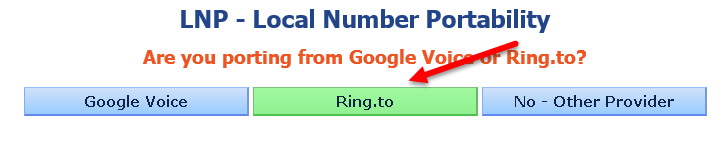
|
|
|
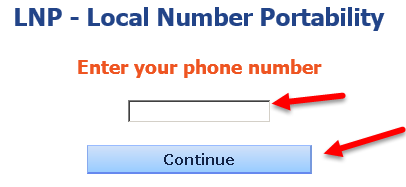
|
|
|
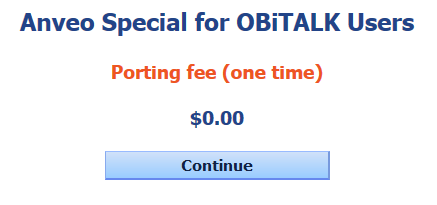
|
|
|
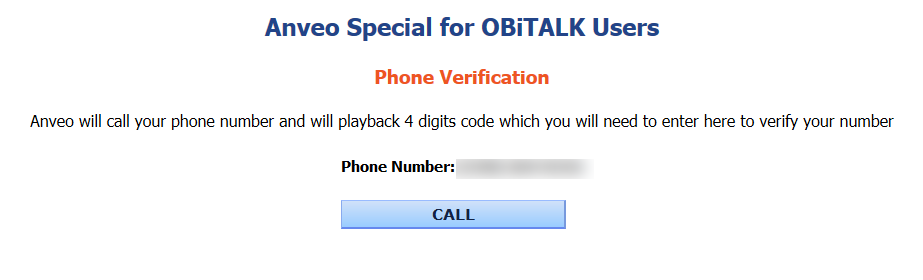
|
|
|
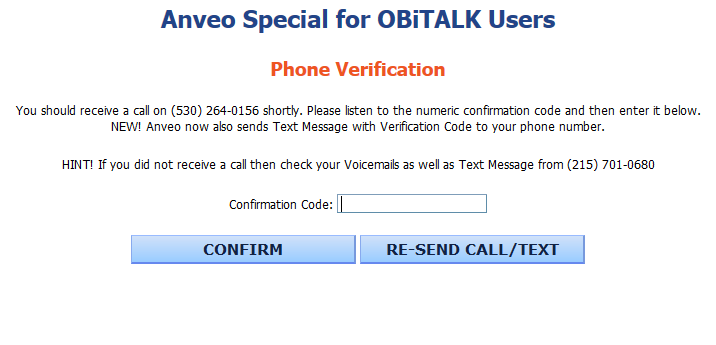
|
|
|
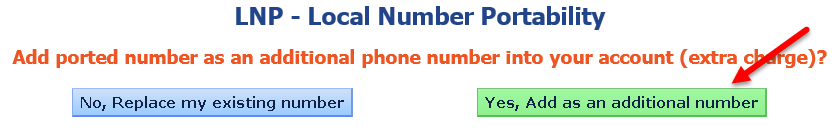
|
|
|
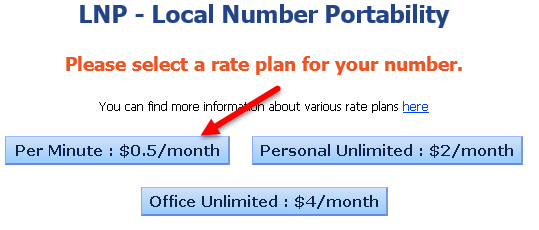
|
|
|
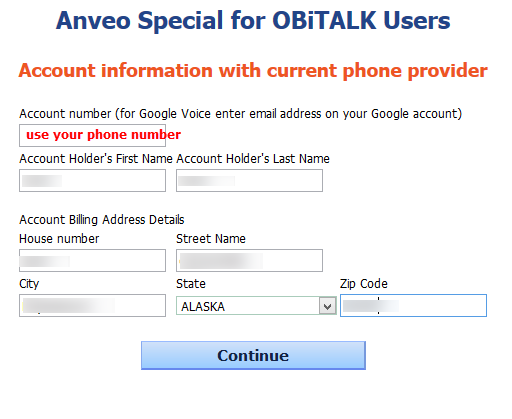
|
|
|
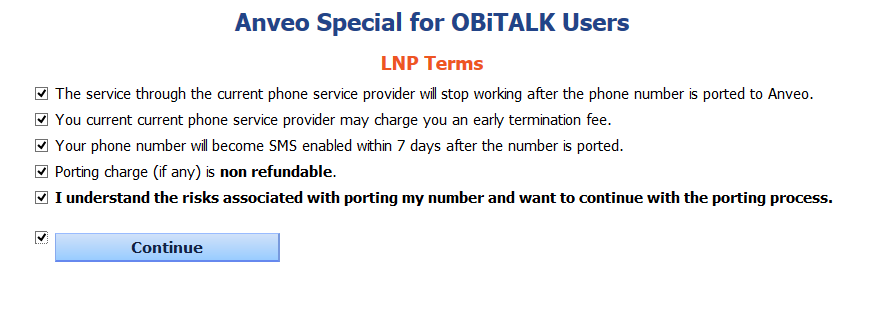
|
|
|
|
Your phone number should be switched to Anveo almost instantly.
|
|