|
|
|
Block unwanted callers
Have you ever wanted to block certain people from calling you again?
With just a few clicks of the mouse you can block any caller from calling you on Anveo Phone Number or Anveo ContactME button again.
|
Anveo offers a number of ways for you to block or even trick unwanted callers:
- Simply HANGUP when unwanted caller is calling you.
- Playback "PHONE NUMBER HAS BEEN DISCONNECTED OR NO LONGER IN SERVICE" audio recording.
|
|
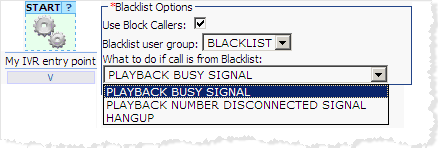
|
|
Regardless of a number of unwanted callers you may have Anveo makes it easy for you to manage them all by placing them into various BLACKLIST groups.
There is no limit on a number of BLACKLIST groups you can have. This way you can have separate BLACKLIST group for your ContactME buttons and your Anveo phone number.
With just a few clicks of the mouse you can add a caller to your BLACKLIST right from INBOX screen.
|
|
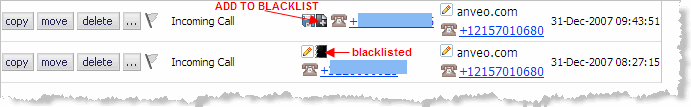
|
Anveo Call Flow offers more options to limit a number of unwanted phone calls.
You can use Screen Callers control to implement different Call Flows for different callers.
Additionally, a combination of Record and Transfer PRO controls can be used to ask callers to say a reason for the call that you will be played back to you so you can decide if you want to take the call and start the conversation or transfer the caller let's say to your Voicemail or to your secretary.
|
|